F.A.Q.
ACCOUNT QUESTIONS:
How much does it cost?
The price is $39.00 per month / per user. We will accept all major credit cards, PayPal and checks written on a business account.
Does GoPresent offer volume discounts?
Yes. Standard pricing is $45 per user. (Current promotional pricing is $39 per user.)
100+ users is $25 per user.
1,000+ users is $22 per user.
4,000+ users is $20 per user.
Does GoPresent offer discounts for pre-payment?
Yes, you will receive a 10% discount for accounts paid 12 months in advance.
My trial has ended. How do I convert it to a paid subscription?
Simply email us at sales@GoPresent.com or call us at (800) 518-8652 x819. Online payment will soon be available. We accept all major credit cards. We will invoice annual pre-payment agreements upon request.
How do I set up other users with admin capability?
The person who sets up the account can assign administrative permissions to others in their group.
Is the conference line available in my free trial?
Once you convert from the free trial to a paid subscription, the phone conferencing feature will be activated. When you sign in as a Leader, there will be a button at the top of your dashboard to the right of Choose your Presentation called Invite. When you click on that you are given the option of asking for a dial in number (will be long distance, not toll free) and a passcode. You are also given the option of generating an email with instructions on how to Join a Presentation using a link instead of going to your website.
TECHNICAL QUESTIONS:
How do I get help with a technical issue?
You can click on "report issue" in the presentation platform (see image below).
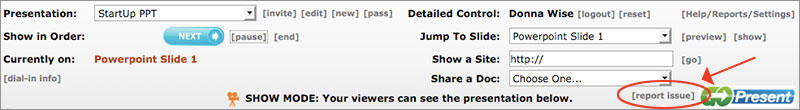
OR
Speak with a representative via our live chat line:
How many participants/viewers can access a presentation on GoPresent at one time?
GoPresent supports up to 100 concurrent participants.
Is there a limit to the number of presentations I can conduct each month?
GoPresent allows for an unlimited number of presentations for the same low rate.
Is your platform secure?
Yes! You have the ability to add a password to enter your presentation for added security.
Are app downloads required for GoPresent use on a Smart Phone?
Simply go to the designated URL on your Smart Phone browser. No app download is required.
Will my audience be able to see my emails as they come in or anything else on my desktop?
Guests will see only the presentation, web page or document that you designate as content for the session.
How does the Show a Site function work?
Simply type in any HTML-based website URL and click "go" and the system will display that website to your audience.
What is the maximum file size for uploads?
The maximum size of a PowerPoint, PDF or image is 20MB.
Does GoPresent support MS PowerPoint animations and SmartArt?
SmartArt graphics are supported but animations and Flash are not.
How does GoPresent ensure security and confidentiality of data?
When using GoPresent, your data is stored on the Amazon Web Services cloud which has hardened facilities and multiple levels of authentication and encryption security suitable for most commercial purposes. Click here to view a whitepaper discussing the security environment in more detail.
How does the GoPresent free phone conferencing work?
We use AccuConference which provides a toll free number as a calling bridge with a password.
What is the limit on the number of people that can join the conference line?
Up to 99 people can join your phone conference. After that, they will receive a message saying that the conference line is full.
Does GoPresent support screen sharing?
GoPresent is designed to present PowerPoints, PDFs, images, html-based websites and MS Word or Excel docs that have been pre-loaded. To ensure instant connectivity and cost savings, GoPresent is not a screen sharing tool.
Will you be enhancing the features of GoPresent and will I be able to use future features?
Yes, GoPresent is continuously looking for ways to improve the system. Current users will benefit from future enhancments.




